Overview
Managers vs. tools is an important concept in Clear Estimates. Managers are found on the top left of your screen. Tools are found in the top right:
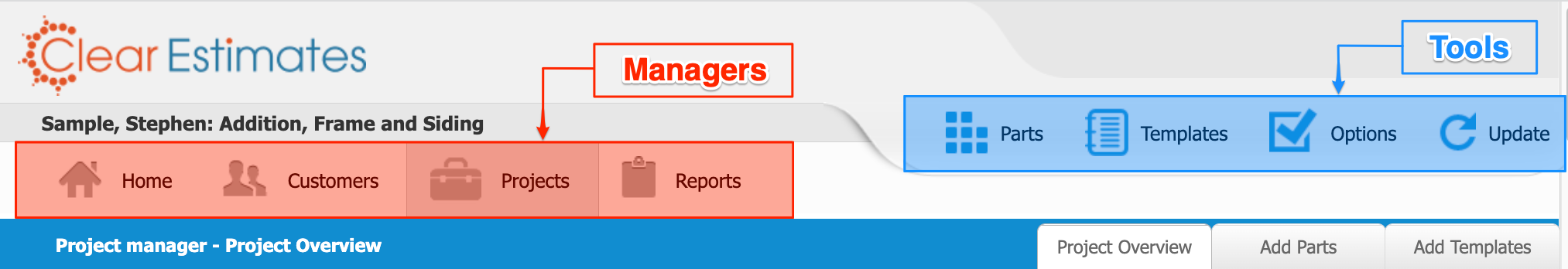
Managers
Home, Customers, Projects & Reports
Managers relate to a specific project you're working on. It is where you create and load projects, manage customers, and export reports for your project.
- Edit/Create specific customers and projects
- Add/edit Customers
- Start/edit a Project
- Generate and print Reports (proposals).
Find guides for each of your Managers here:
Home - Navigating the Home Page
Customers - Customers Page Overview
Projects - Create Your First Estimate
Reports - Reports Tool Overview
Tools
Parts, Templates, Options, Update
Tools are your overall account settings. This is where you make adjustments to your part library, manage the templates in your account, control account settings, and update your location pricing.
- Settings for ALL customers, projects, and reports
- Add/Edit Parts To the database
- Add/Edit Templates
- Edit your Clear Estimates Options
- Update Prices or Location
Find guides for each of your Tools here:
Parts - Modifying Items in your Part Library
Templates - Create and Edit Templates
Options: Manage Subscription, Labor Rates, Integrations, Payment Schedules, Report Settings
Update - Update Material Prices
Pop Quiz
Q: Where do you add parts to a project?
A: The Project Manager. In the project manager, you can add parts to a project for a customer. This is where you create your list of parts that make up your estimate. You can also add a template of parts from here
Q: I have a specific part that I use on a lot of projects, why do I have to create it each time I do an estimate?
A: Well, you don’t! If you use parts often (or just more than once) you can add that part to the database in the Parts Tool. Once it is added to the database, you can use it in any future project.