Overview
Clear Estimates offers a library of locally sourced material and labor costs! This makes it easy to put together an estimate for any type of remodeling project.
You may be wondering, though… “are these the costs for me to do the work? Or, is this the cost I can expect from my sub?”
Great question!
All costs in Clear Estimates library are pre-markup and pre-tax, so they do not include the markup your sub will typically add to their price.
So, how do we estimate if we're working with subcontractors?
Let's talk about how to handle subcontractor costs when working in Clear Estimates!
Add Subcontractor Cost to a Part
If you know your sub's rate, just add it!
Each part you add includes three cost calculators - material, labor or subcontractor cost.
The costs we provide will be material or labor, but you can add in your own optional sub cost!
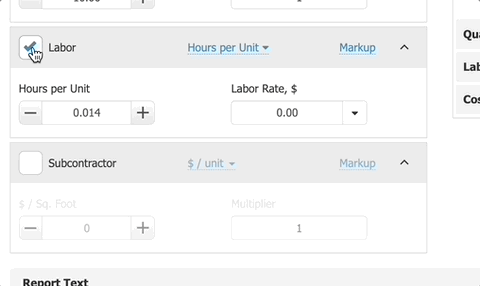
This guide shows how to add subcontractor cost to a part:
How to Add Subcontractor Cost
Once you've added subcontractor cost to your estimate, you can then apply a specific “subcontractor” markup. Read below!
Using Subcontractor Markup
You can apply a specific markup to the subcontractor costs in your estimate. You can do this using the subcontractor markup setting, below your project details:
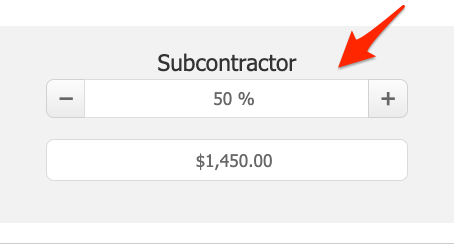
This will apply a markup percentage to only the subcontractor costs in your project.
Curious how markup works in Clear Estimates? Learn all about markup here!
Subcontractor Proposals
Lets say we haven't received a price from our subcontractor yet. Maybe we need to send the project details to our sub first, so they can give us a price.
Easy enough! Clear Estimates offers a specific report for subcontractors, showing the details of the work to be performed.
To print a subcontractor proposal, sign into Clear Estimates and head to Reports > Subcontractor.
Then, click Print Preview to see a scope of work for your subcontractor. Subcontractor reports can have their own specific boilerplate and item descriptions:
Reports Tool Overview
Custom Subcontractor Reports
Maybe you have a specific set of line items in your project that will be handled by your sub, and you'd like to print a custom report showing those items.
Clear Estimates Pro offers custom part filters & reports you can print from your estimates, making it easy to print a report showing only specific part categories or part types!
This is handy when you need to print out a custom report for your subcontractor.
Take a look at this guide on custom filtering & reports, available on Clear Estimates Pro:
Pro Feature - Custom Filters & Reports
Permanently add sub cost to a part
Routinely working with the same subs? No problem! You can permanently customize parts in your library to include your subcontractor's rate.
This guide shows how to make permanent edits to your library parts, so you won't need to edit parts in every estimate!
Modifying Items in your Part Library
Use any combination of these tools & options to manage your subcontractor workflow, and save plenty of time in the estimating process!