Table of Contents
Hey! Something's different! New estimating powersLine Item MarkupLabor Cost Options$/Unit LaborHours Labor CostFlat RateMaterial Cost OptionsSubcontractor Cost OptionsAdvanced Part ActionsHey! Something's different!
If you've been with Clear Estimates for a while, you may notice some changes! We've been working hard to make estimating even easier, and are ready to introduce powerful new tools to help you estimate your way!
New estimating powers
 Introducing the all new Adjust Part tool in Clear Estimates
Introducing the all new Adjust Part tool in Clear Estimates
If you use Clear Estimates, you've probably seen the Adjust Part tool. This is the window you open using the pencil button next to your items, which allows you to change anything you'd like about your part - quantity, unit type, cost or description.
We've reimagined the Adjust Part tool to give you even more flexibility when customizing your parts!
Now, you will have three "Cost Buckets" in your Adjust Part tool - allowing you to pick and choose what costs are factored in per item - plus a variety of calculation options for each! Let's take a look at what's different in your new Adjust Part window:
Line Item Markup
Clear Estimates always gives you the power to apply markup percentages to your project, but now those options go even further. With the new Adjust Part tool, you can markup individual parts with ease:

You can now mark up your line items separately - plus, you can even choose a different markup for your labor, material, or subcontractor costs - all within the same item!
Labor Cost Options
You've seen the Hourly Multiplier - where Clear Estimates estimates your labor price on an "hours per unit" basis. You still can - but now, you can estimate your labor costs in a variety of other ways, too!
Your Adjust Part tool comes with a built in "Labor Cost Calculation" bucket, allowing you to easily apply (or remove) a labor cost to your part. Then, within that bucket, you will have several calculation options!
$/Unit Labor
Let's say, for instance, you're installing some tiling - but you charge by the sq. foot, instead of by the hour. Now you can!
Hours Labor Cost
You can now charge your client for a certain number of hours, regardless of the quantity or size of your project!
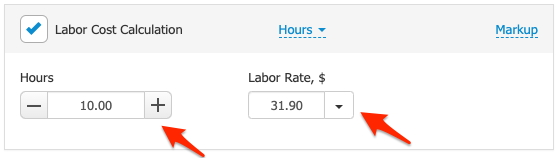
Flat Rate
We've also made it easy to just enter a flat amount for your labor costs, without factoring in unit quantity or a labor rate!
Material Cost Options
The new Adjust Part tool also gives you flexibility with your Material costs! Each part comes built with a "Material Cost Calculation" bucket - allowing you to add or remove material costs with ease.

You've always been able estimate material costs on a $/Unit basis. Now, you can charge a flat rate for materials as well!

Subcontractor Cost Options
If you're using a subcontractor for installation, you'll want this included on your proposal! Clear Estimates lets you to make any item a "Subcontractor Cost" - but now, its even easier to calculate those items on your estimate!

Since each item also includes a "Subcontractor Cost Calculation" bucket, you can easily choose when to include a subcontractor cost. Simply check "Subcontractor Cost", and decide how you want it to calculate!
For instance, if you know your subcontractor charges a flat rate, you can add that in easily!

Advanced Part Actions
The new Adjust Part tool gives you a full arsenal of part actions and options, easily accessible from the tool itself!
Now, you can add a "one off" part image with ease, or save a custom part to your Parts library in seconds!
Each part includes a menu on the top right, where you will find all of your part actions:

Here, you can check your part Info (the Category, Sub-Category and Part Group your item is found in), or favorite, copy, or move your item.
From the "More" button, you can find even more quick and handy part actions:

From "More", you can open your part in the "Parts" library, or revert your part back to its Default settings.
Best of all, you can now save a custom item as a new part in your "Parts" library!
You will also find new, straight forward report text shortcuts for easily filling in / modifying what your customer sees for each item!
You'll still find all your favorite features in Clear Estimates, from global project markup to your custom line item feature. The new Adjust Part tool simply allows even more flexibility when estimating your part costs, letting you estimate exactly the way you like!
Find in depth guides on your new Adjust Part features here:
The Adjust Part Window
How Part Costs are Calculated
Do More With Part Actions
Line Item Markup
Charge a Flat Rate for Labor
Charge a Flat Rate for Material
Charge a Flat Rate for Subcontractors