Overview
On the Projects page (below your markup tool), you will find the Alternate and Component tools.
This is where you can create and edit new alternates and components for your project. We’ll talk about each separately, but you can think of both as sub-sections of a project. Both tools are very useful for organizing your reports, and making them look professional!
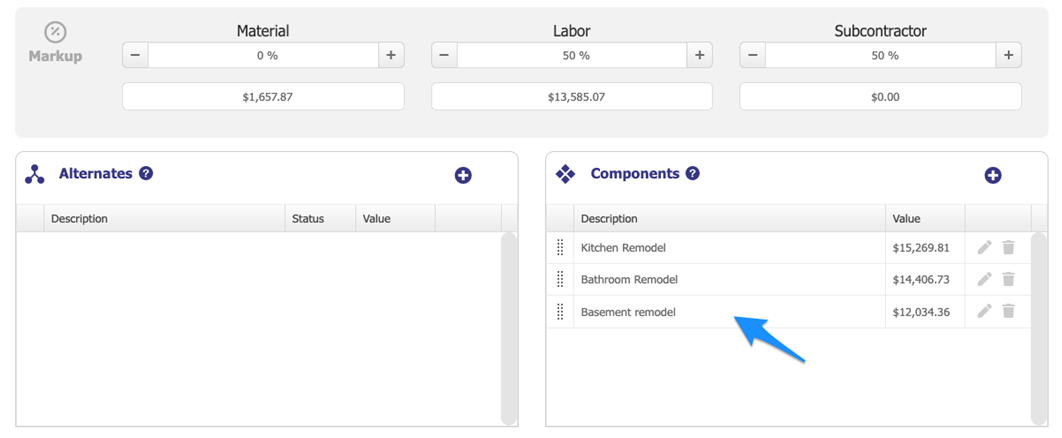
Components
We'll start with components, because they are a bit easier to understand. Components are basically a sub-section of your project that will be separated from the rest of the project on your proposal.
Let’s say you are doing both a kitchen and a bathroom remodel, in the same project. You might make one component for the kitchen, and another for the bathroom. This way, you can separate the two sections on your reports - rather than lumping together all the parts for both rooms. On the report, you’ll also see a sub-total for your kitchen items, and a sub-total for your bathroom items!
To create a new component, just click the plus at the top right of your Component list. This will bring up a new window, where you can add parts to the component. This works just like adding parts to the main project, except you are now adding parts to the component (instead of the main project).
Then, click “Back to Main Project” at the top, to head back into the main project.
You’ll now see your component in the Alternate/Component List. You’ll still see all the parts you added to that component in the main project's item list, but any parts in a component will have a number like “C01” to the left of them. This is how you know that item is in a component.
You can click on a component in the list, then click the “Pencil” button to open that component (and edit the parts within).
You can give your component both a title and a description in the top right: 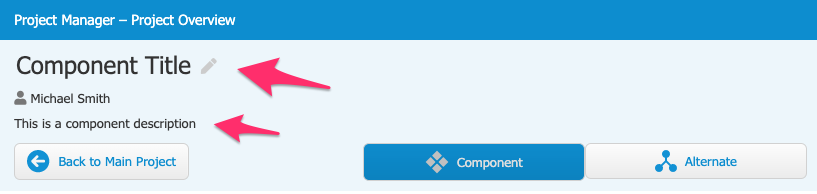
You can also click and hold the dots next to your components to change the order they appear on reports. This allows you to tailor the order of components to the scope of work you are doing:
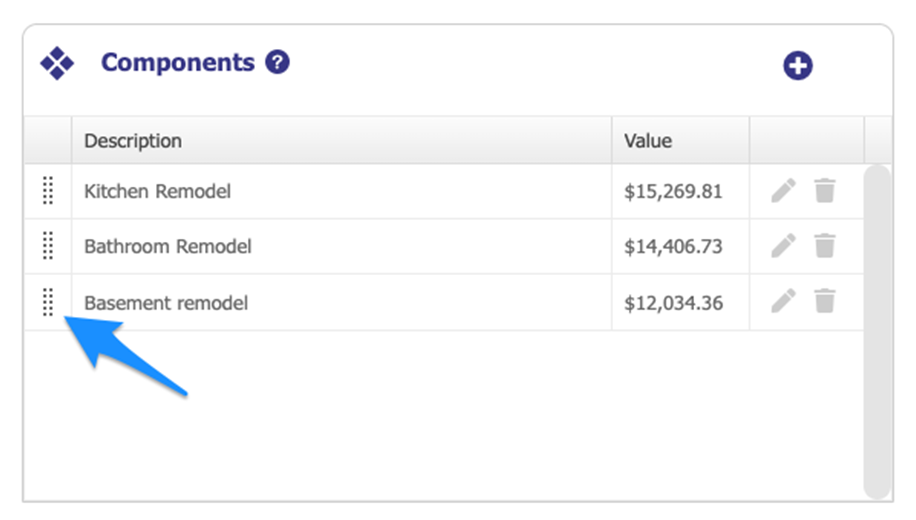
Here is how a report might look if you were to separate your project into a kitchen component and a bathroom component: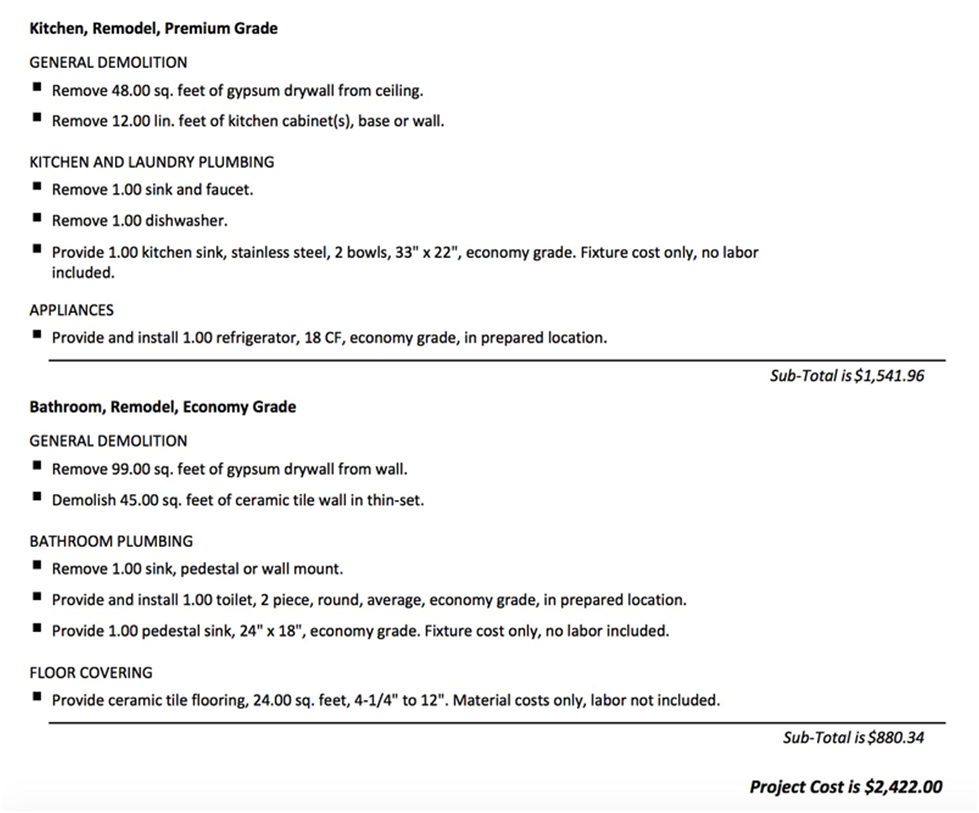
Components can be used to break a project down by room, section or phase!
Next, Learn About Alternates!
Now that you've learned about components, it's time to see how alternates work as well: What are Alternates?