How To
Providing allowances in estimates is very useful! To create an allowance, head into your estimate’s “Projects” page. Then, at the top, click Create Custom Part:
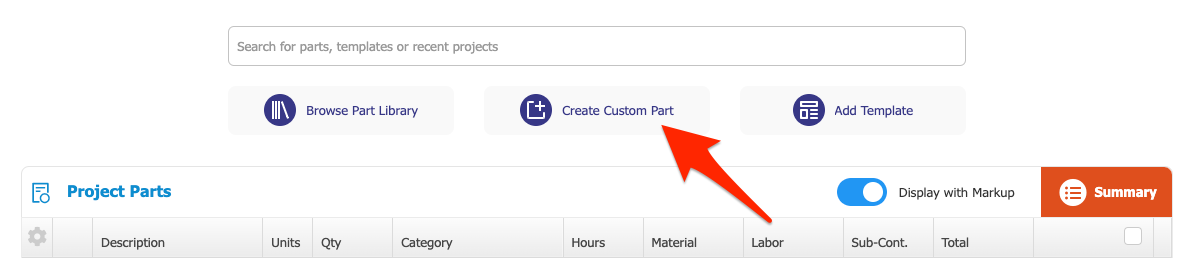
Choose a category for your allowance, add a description and price it out. Then, click “Save Part”:
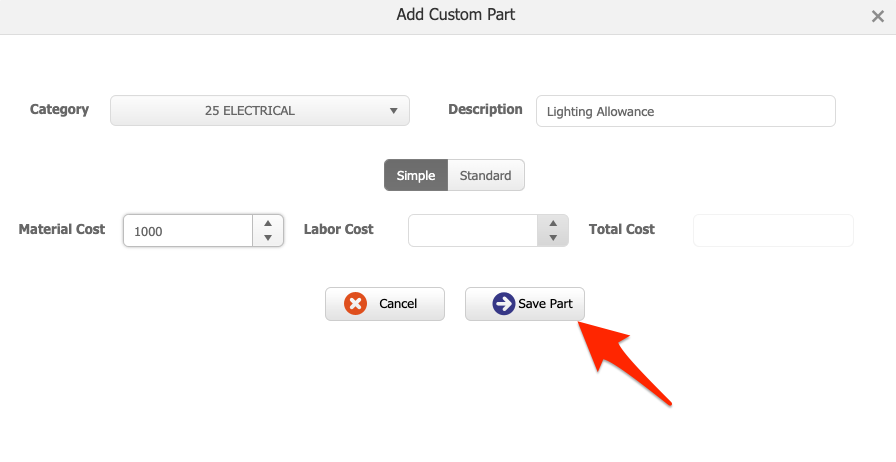
Next, we'll want to remove the markup from this item. Open the part up using the "pencil" button:
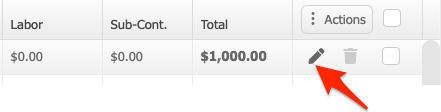
Click the "Markup" toggle on the top right of the cost bucket. Then, uncheck "Use Project Markup", and change the markup amount to "0":
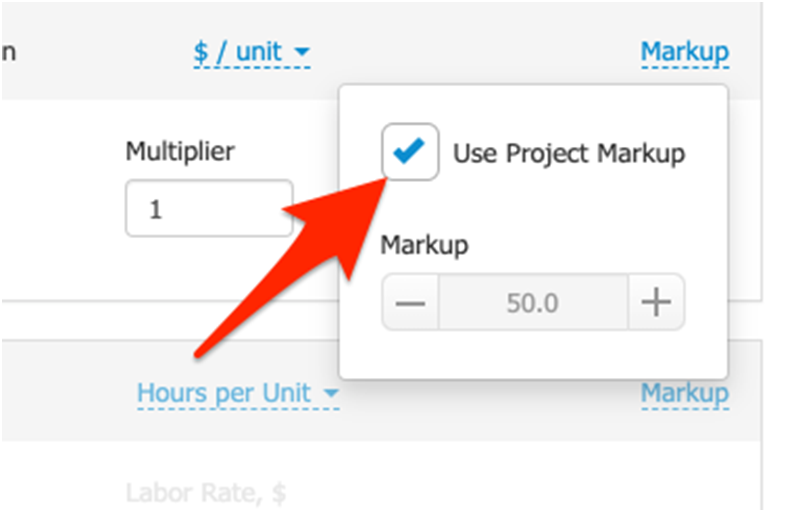
Now your budget item won't be marked up on your estimate. Lastly, click "Save":
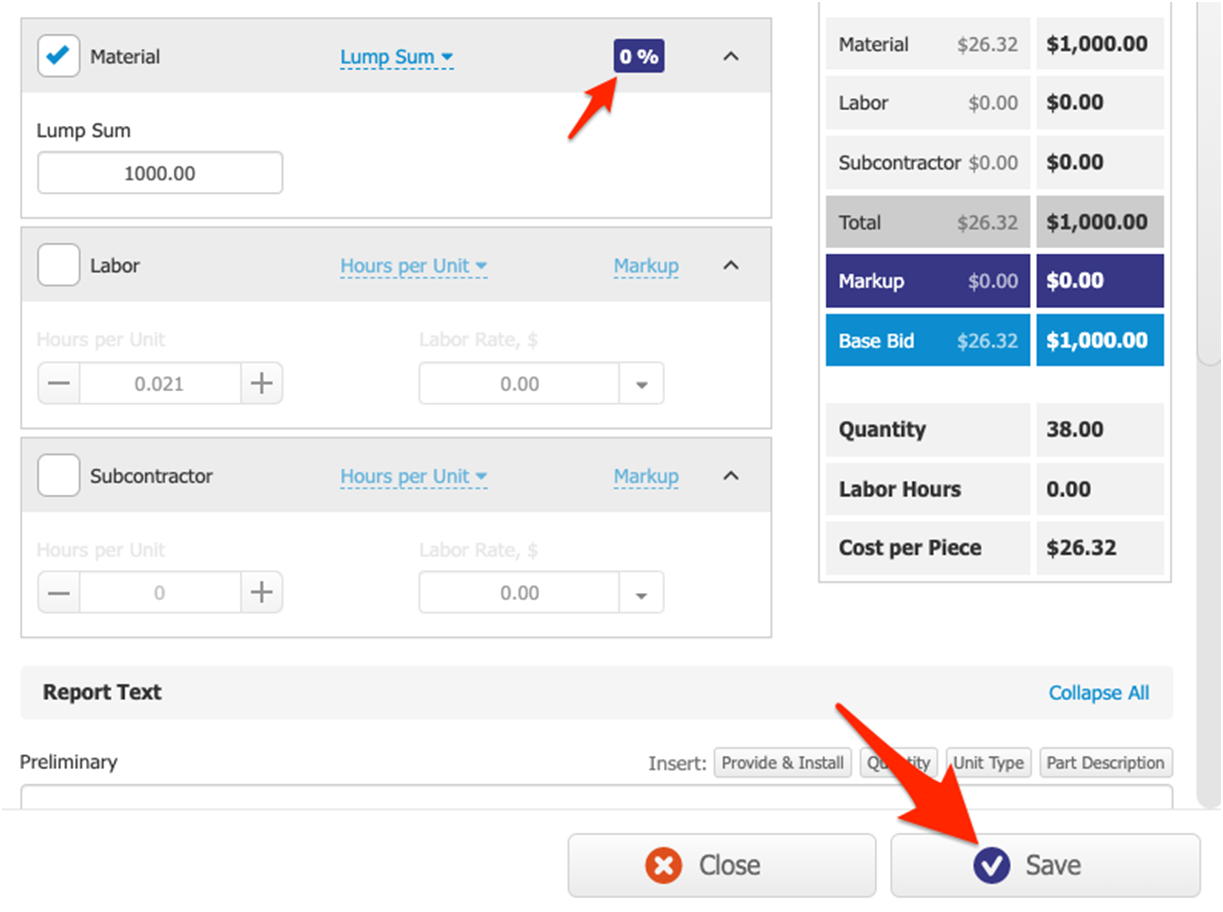
It’s as simple as that. When completed, you will see your allowance in your estimate.
Keep in mind, you can always export your estimate to Quickbooks or Excel to compare actual costs to your budget / allowance.
Thanks for reading!